Relay Sites
For this step you’ll make a list of potential relay sites in your area. Once you have the list you can start trying to contact the property owners of the relay sites to negotiate a lease.
Ready to get started?
Outpost Plus is the organization behind startyourownisp.com. Our team of professionals can handle the busy work while you build your customer base. Contact us to discuss your project.
What makes a good relay site?
A good relay should have:
- Line of sight back to your fiber or another relay - You’ll probably feed the relay site with a wireless backhaul, so you’ll need line of sight to something.
- Line of sight to your customers - In most cases you’ll want to be able to see several hundred rooftops from a relay to make sure it will be profitable.
- Easy access to 115V AC Power - This is easy to overlook when you’re getting started. Make sure you have a place to plug in your equipment! Rooftops often do not have AC Power outlets. Also structures like telephone poles and water tanks often do not have easy access to AC power.
- A place to mount your equipment - Make sure you can attach your equipment to the structure somehow.
- 24/7 access for maintenance - If a device at the site fails you’ll need to get there in a hurry to replace it or risk losing customers. If possible push to have your own copy of any keys and any necessary key codes to get to your equipment quickly any time. (Pro tip: put the keys in a lock box on site. Then you won’t have to juggle huge key rings and deal with making copies when you start to hire technicians.)
Tips on contacting owners and negotiating a lease
- Don’t pay too much. Most successful WISPs are paying $100 - $500/month for all but their most important relay sites. Sometimes even just offering free Internet service is enough! Start negotiating in the low $100s and add in free Internet service as a perk.
- Get it in writing! Have a lawyer write or at least review your contracts. These contracts will be very valuable to you - make sure they’re enforceable.
- Get as long of terms as you can, and make sure you have time to move your customers if the contract is cancelled. Consider that you could end up with hundreds of customers attached to the site and if the contract is cancelled it could easily take months or even more to get all of them moved to a new site.
- Pro Tip: If you can’t find the owner of a property, check your county’s land records - that will at least tell you what name is on the land title.
How to identify potential relays
1. Check for available leases on AirWaive
Use a service like AirWaive to identify available broadcast locations in your target area. AirWaive will simplify the process of identifying and obtaining a contract with the relay site.
2. Drive around the streets in the area
Scan the horizon for buildings or other structures that are visible from the street. These could make good candidates for relay sites. If possible physically visit these locations - can you see lots of rooftops from those places?
Also note the height of the trees - are most houses surrounded by trees, and are the trees taller than the houses? If so that will be a problem.
3. Use a drone to survey the landscape from roof level
Go to a park or another open area and fly a drone with an attached camera to roughly the height of the rooftops and spin it around. Review your video footage and see if there are any potential relay sites visible above the trees. Then if possible visit the sites you found and fly the drone again - review that footage and see how many rooftops are visible. Remember to use your drone legally and responsibly.
4. Check the FCC ASR Database
Many communications towers are required to be have an Antenna Structure Registration entry in this database that is maintained by the FCC. The registration information will include contact information for the tower owner. You may be able to contact the owner and obtain a lease for space on the tower.
5. Use Google Earth
Make sure you’re using Google Earth Pro (it’s free!). If you’re lucky the area you’ve chosen will have high resolution topographic data available like this:
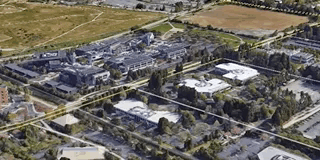
(notice how buildings and trees and even cars are visible as 3D objects. This is Google’s headquarters in Mountain View, CA.)
Even if you don’t have that high-res data you can still get a good idea about trees, foliage and buildings by looking at the satellite view. Zoom in close to the rooftops of the areas you’re trying to cover and then pan around and look at the horizon. Anything that pops up over the horizon might make a good relay site candidate.

Note the watertank on the hill marked with a red arrow
Identify a few of those and then run a viewshed from each location. The viewshed will highlight parts of the map that are visible from a certain location, giving you effectively a map of what has line of sight to the Relay Site. To run a viewshed:
- Drop a placemarker
- Right click the marker and select ‘Show Viewshed’ <– this is only available in Google Earth Pro
- You might get a pop-up asking to move the height of the marker, just click ‘Adjust Automatically’
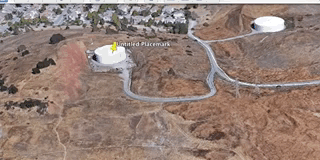
This is the same watertank from the last image